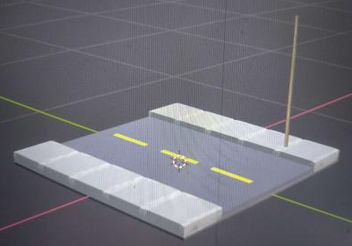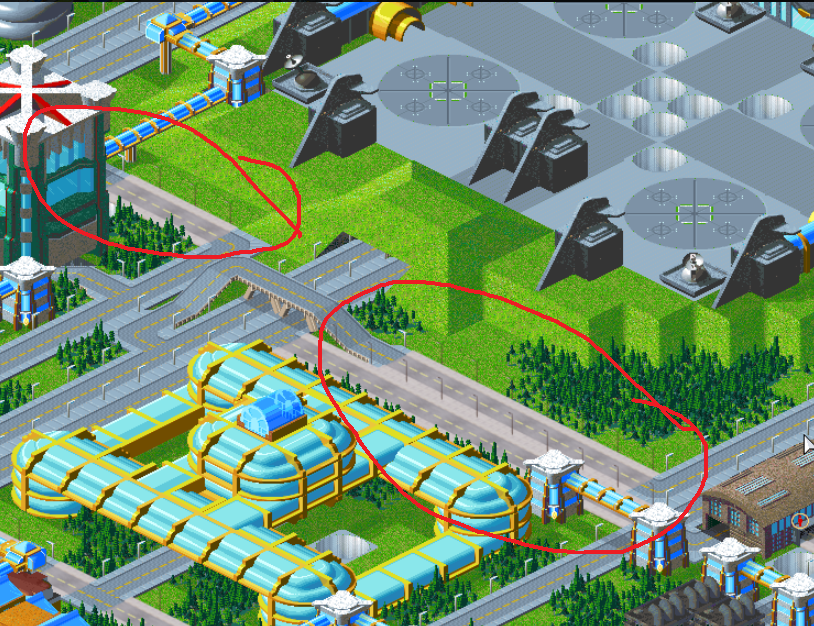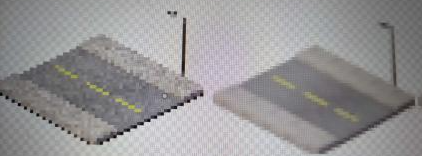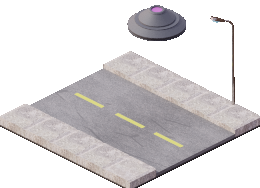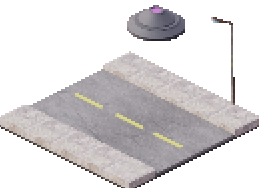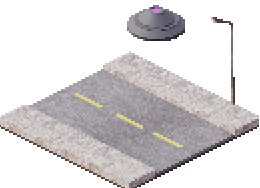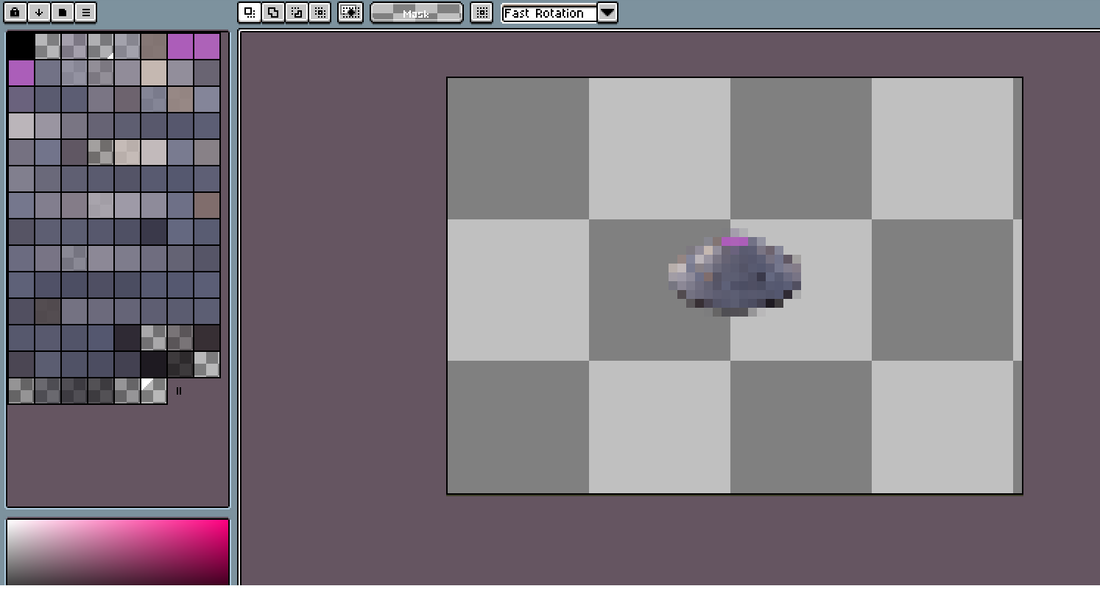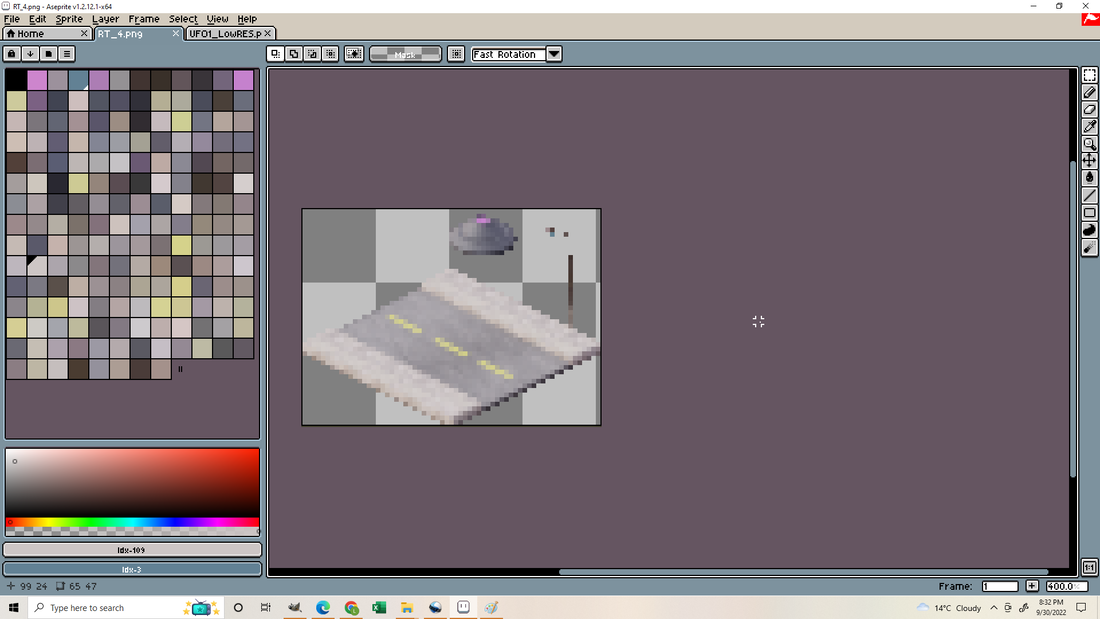creating sprites from 3D objects
Blender allows you to create 3d object that can be rotated, scaled, animated and exported into various formats, for our uses, we want isometric sprite sheets from this application.
The below is a log of my experiments of working through this for myself, im new to blender so this page is a Work in Progress, as i find something useful i will upload some more information and attach some files, for quick reference, i will past all my files on a different page.
i will also link other Blender videos that i have found useful whilst im learning to get the correct look from blender, these will be here:
SEPTEMBER 2022:
Finally just taking my first steps into Blender as i learn something useful or find Videos from others that help along this path, i will link them for all. I took a Blender setup from one of the other Apoc users (i will add his name once i remember who did the original work) and started playing around with it for exporting sprite work, after a lot of trial and error ( as i said, i only just started learning blender), made a simple street model that exports a sprite that appears to overlay the original pretty good. Looks like the camera angle required for Cityscape is the same as the tactical maps.
Finally just taking my first steps into Blender as i learn something useful or find Videos from others that help along this path, i will link them for all. I took a Blender setup from one of the other Apoc users (i will add his name once i remember who did the original work) and started playing around with it for exporting sprite work, after a lot of trial and error ( as i said, i only just started learning blender), made a simple street model that exports a sprite that appears to overlay the original pretty good. Looks like the camera angle required for Cityscape is the same as the tactical maps.
With the help of Filmboy84, we were able to import these into OpenApoc's Cityscape as a proof of concept.
i then went looking why i have so many semi transparent sprites, manage to export the below sprites, the different between the two is a Pixel Filter control in the World settings under Film. This is a adjustable slider, the below shows the 2 extremes but the perfect solution will most likely be found somewhere in between.
In the original sprite scale size, TEXTURES in Blender are basically useless, but at 4* the sprite size (something that has been mentioned to be the long term goal), they start having a place for us in modding.
End of the month update:
I have found another method to remove all the transparent Pixels from the palette and to limit the colour pallet to a max number per sprite( you know, to try to keep it looking like some form of Pixel art, if that is what the end user eventually wants) but it DOES come at a cost, fine details on the model get removed ( like some details on my street lamp of my test image), sure this can be limited with some fine tuning of the settings OR by making a thicker street lamp to compensate so is not the end of the world, but i do LOVE not having 10000 semi-transparent sprites in my finish sprite.
below is tonight's testing with these new settings,
I have found another method to remove all the transparent Pixels from the palette and to limit the colour pallet to a max number per sprite( you know, to try to keep it looking like some form of Pixel art, if that is what the end user eventually wants) but it DOES come at a cost, fine details on the model get removed ( like some details on my street lamp of my test image), sure this can be limited with some fine tuning of the settings OR by making a thicker street lamp to compensate so is not the end of the world, but i do LOVE not having 10000 semi-transparent sprites in my finish sprite.
below is tonight's testing with these new settings,
Sprite Size : 65x47 (Original game sprite size)
Sprite Size : 260x188 (X4 sprite size)
Just for comparison, below is OLD method vs new method when viewed in Asprite, notes the one of the Right has no transparent blocks in the colour palette.
September 2022