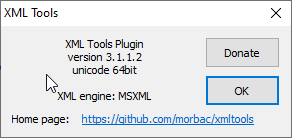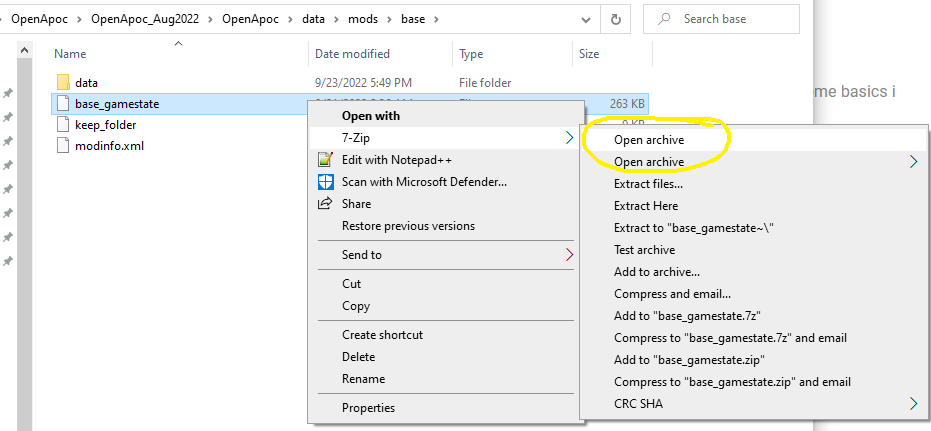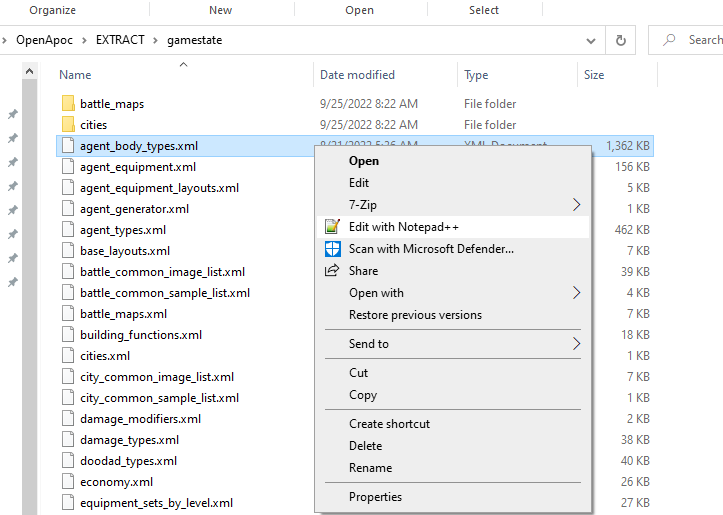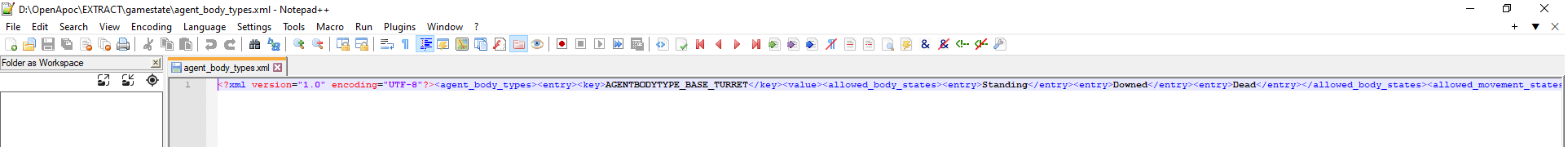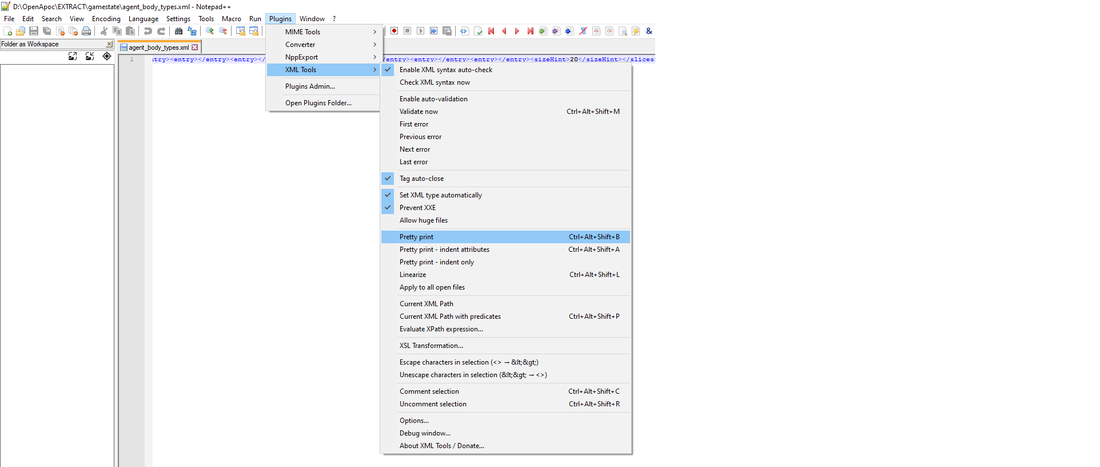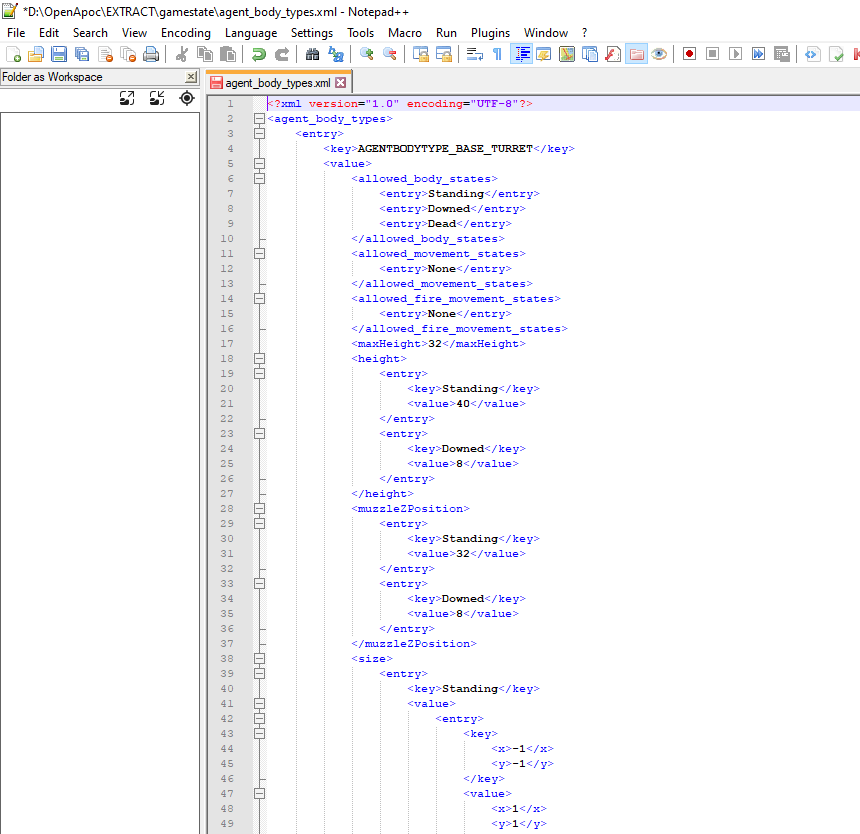OpenApoc Modding : First Steps
Since Open Apoc is still in development, a lot of how to mod the game will change over time but for now, as i learn some basics i will list them here ( as much to remind myself in the future as well to aid others).
Tools Required:
- Notepad++
- 7Zip extraction software
Once you have the above installed, Open up Notepad++ and also install the XML tools addon
Now OpenApoc uses Archive files that are not labelled as .ZIp or anything, so find one of these ( example below) and using 7Zip, export these out ( use any of these at this stage, this is just a TEST run).
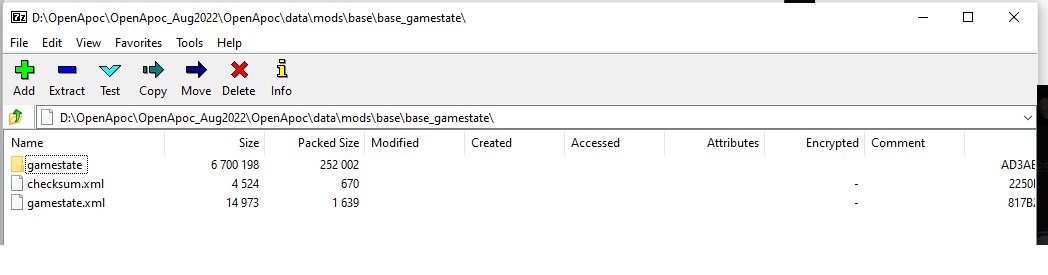
Now pick a location to extract these files too.
Now go to your extracted files location, select a XML you want to view and Open with Notepad++
When it opens in Notepad++, your going to see its in an UGLY format (which makes it difficult to read), thats where the XML tool you installed comes in.
Select PRETTY PRINT via the dropdown menu OR via the shortcut
Now that hard to read file is a little more manageable :)
Now you know how to SEE the xml values, your next step is to workout what your interested in modding and if possible, find a similar mod to what you want to do to use as a TEMPLATE for your work, its still early days so if you get stuck, ask around on the Discord