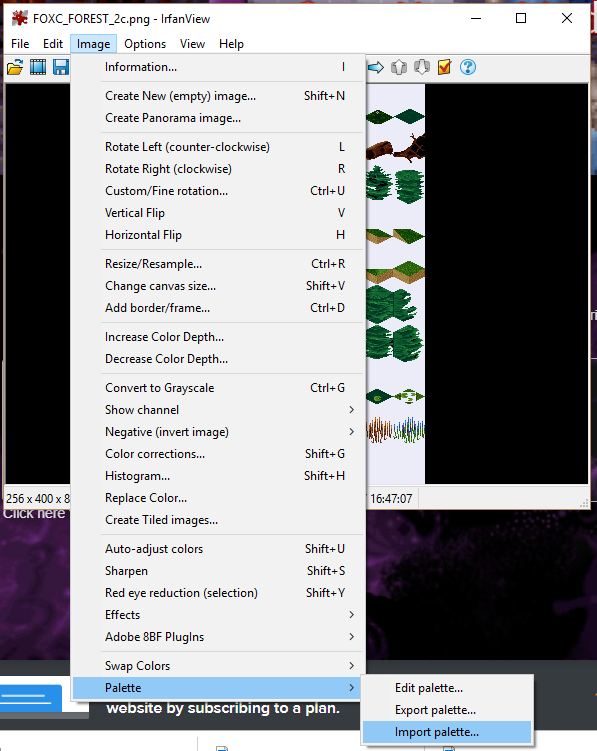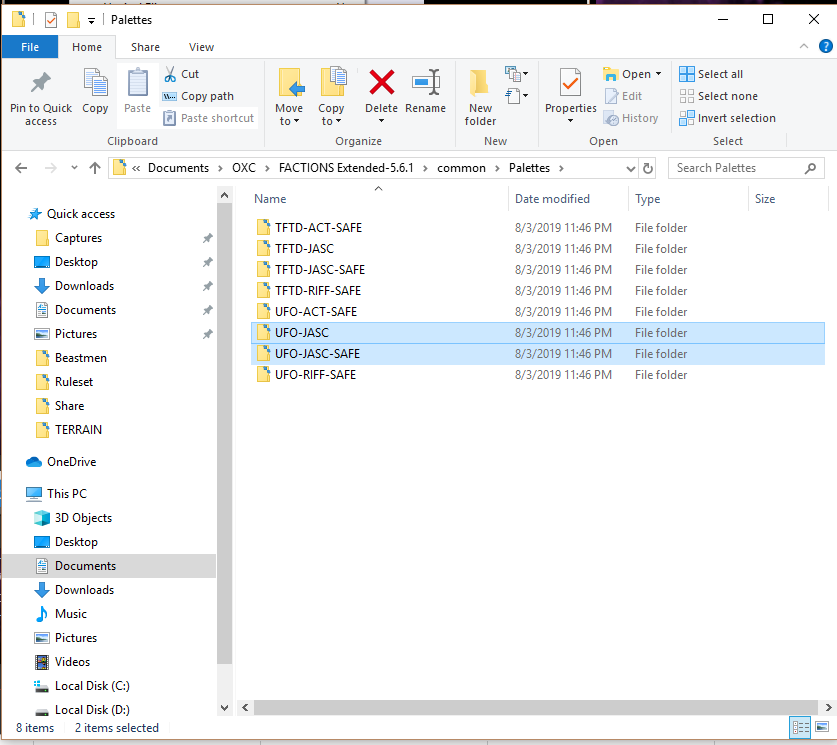Colour Pallet Basics
Watch the Video below and check out this page for more info:https://www.ufopaedia.org/index.php/PALETTES.DAT
Colour Pallet Corrections with IrfanView
First download & install yourself a version of Irfanview, see link for download:
https://www.irfanview.com
https://www.irfanview.com
Open Irfanview & load up the sprite you wish to convert ( note, if you still need to export the sprites, you can do this with either PCKview or BombBlokes tools, follow the links for more info).
Select IMAGE -> Palette ->Import Palette
.
.
Select the default pallets from your OXC directory, Note they are saved in the OXCE/Common/Palette folder. Note there is several version of pallets formats to use, i usually stick to UFO-JASC.
Make sure your bringing in the correct palette for your file type, if your doing a battlescape item, you must use the Battlescape pallet, if Geoscape, use the Geoscape palette.
Your image should now have the correct palette and should be force back to 8-bit graphics, save the image out to your desired format ( like PNG) and your ready to code it into your mod.
Your image should now have the correct palette and should be force back to 8-bit graphics, save the image out to your desired format ( like PNG) and your ready to code it into your mod.