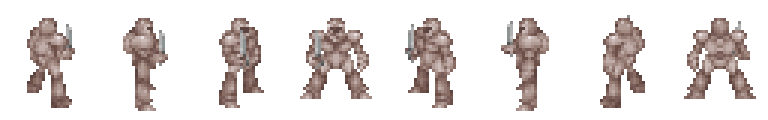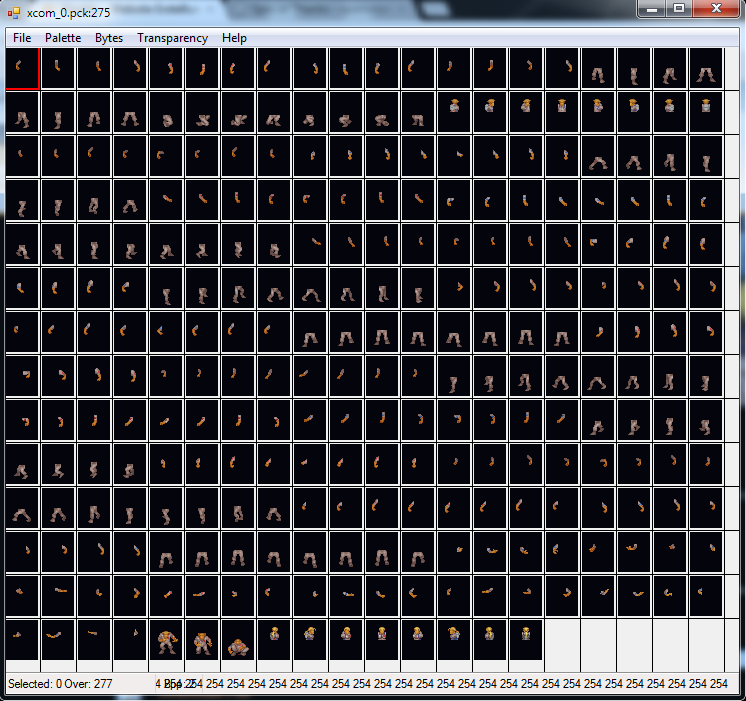Modifying the XCom soldier sprites
To modify the xcom soldier sprites, you first have to find them. The files are located in the UNITS subdirectory if you are looking at the original game, an din DATA\UNITS for openxcom. The battlescape sprite files are called xcom_0.pck, xcom_1.pck and xcom_2.pck.
To open these files, you need a program like pckview. Be aware that there are several versions of that program, some of which work better with some computers for certain tasks. It's mostly trail-and-error. For me, the version that comes with mapview (download link) appears to work best (on Windows 7).
If you for example open xcom_0.pck you will see something like this (after you changed the palette to xcom-battle, that is):
To open these files, you need a program like pckview. Be aware that there are several versions of that program, some of which work better with some computers for certain tasks. It's mostly trail-and-error. For me, the version that comes with mapview (download link) appears to work best (on Windows 7).
If you for example open xcom_0.pck you will see something like this (after you changed the palette to xcom-battle, that is):
|
If you look closely, you will see that the soldier sprites are subdivided into body parts. Also, there are groups of eight for most of them (except the death animation, near the end of the list).
For the most part, they are grouped by part+function, and then show the eight different facings. you can see it quite nicely at the very end, where you will find the female upper body. Notice how it starts at "facing away to the right" and then turns clockwise, ending at "facing directly away". There's also a whole lot of walking animations, which are grouped by facing, and then show the animation steps in sequence. since there's also eight animation steps per facing, this can be confusing at first. For a complete list of what each group of sprites is, see the text files here. You will also find layered graphics files already prepared with the necessary transparencies to make life easier :) |
If you want to start from scratch, you need to extract the .bmp files from the .pck file. pckview can do that for you. make sure you create an appropriate directory somewhere and save the files to that directory - then you can start modifying them.
Because of the way these sprites are split up and stored, some modifications are easy and some are a lot of work. An example:
Because of the way these sprites are split up and stored, some modifications are easy and some are a lot of work. An example:
|
easy
changing the hair/helmet style: 8 (+3) sprites (don't forget the death animations!) |
hard
changing the right arm's sleeve length: 96 (+3) sprites (death animations, again) |
There are a few things you should be aware of:
- although there is a female upper body, there's only one death animation (male). same thing with the personal armor.
- in xcom_2.pck, instead of a female upper body, there's the "flying suit" upper body. here, too, only one death animation exists.
- in xcom_2.pck, there's an extra set of legs (in all eight facings) for when the soldier is flying with the flying suit.
- if you make changes here, you might also have to make changes to bigob.pck (inventory image for unconscious/dead soldier as an "item")
- if you make changes here, you might also have to make changes to floorob.pck (battlescape sprite for unconscious/dead soldier on the ground)
- if you make changes here, you might also have to make changes to the UFOpaedia pictures. they are found as .spk files in the UFOGRAPHS directory (or DATA\UFOGRAPHS for openxcom). theses can also be extracted and re-inserted using pckview.