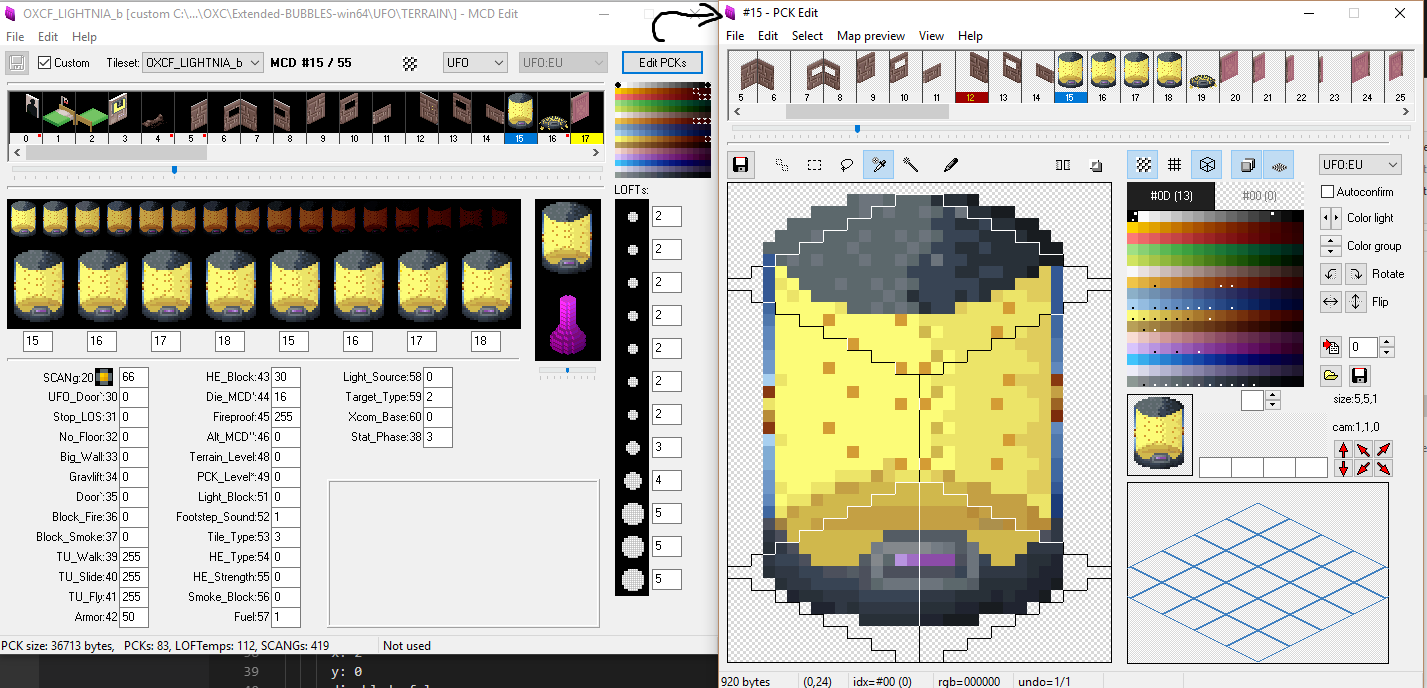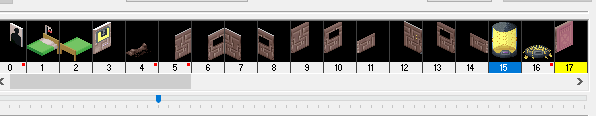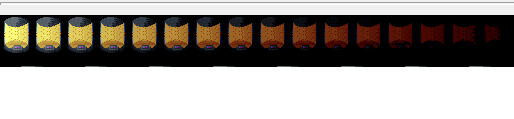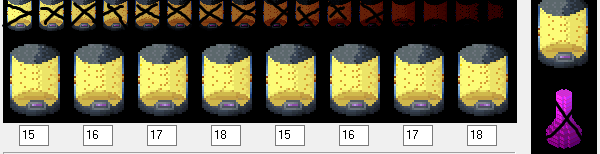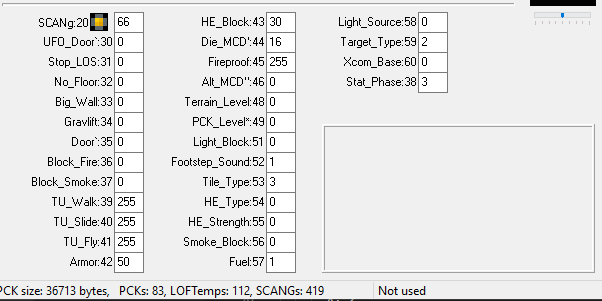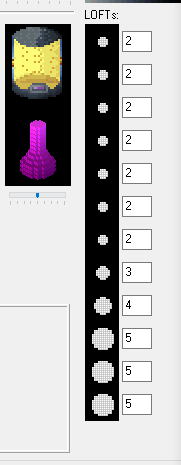Voultars MCDEDIT
Voultars MCDEDIT is currently the Best tool for Editing the MCD files which are used in the battlescape. You can download MCDEDIT here:
| mcdedit117j.zip | |
| File Size: | 2270 kb |
| File Type: | zip |
Note: the above is my copy of this great program, as soon as i remember where i originally downloaded from i will add the link, to my Knowledge, Voultar is no longer active in the community but i think he has a website somewhere still hosting these, i will do some digging soon to correct this link :)
MCDEDIT OVERVIEW
The below image shows the two screens used by MCDEDIT, note to get the graphic window open, press the Edit PCKs button.
MCDEDIT - Main Screen
The below section shows the MCD Graphics, as you select a new item here, the Details for that item will be updated below:
If you want to add more item, use the Edit dropdown menu and select how many new entries you need, these will be added to the END of the list. NOTE: be very careful addine new entries, if the MCD set is already used in a mapblock set and you add some extra entried here, you WILL corrupt the mapblock. You only add new entries to a MCDset IF you are either a New set that no-one has used yet OR if you are going to call the MCDset something else so it doesn't corrupt and other maps.
This section shows what the the Sprite looks like in different darkness levels
This section allows you to select different sprites to create an animation cycle, if you double click on any image below, a pop-up window will appear with each Sprite image for each of the 8 animation cycles.
This section shows the details for each item, as your mouse hovers over each section it will explain to you what the vaule controls.
This section controls the Lofts, the Lofts are used in battlescape to allow the terrain items to take damage. You need to specify the correct mix of Loft Templates so the final shape looks similar to the actual sprite.
For more information on Loft templates, check out the UFOPEDIA https://www.ufopaedia.org/index.php/LOFTEMPS.DAT